|
LINUX MEDIA RECORD CODING DECODING LEVEL 1 ONLY CONVERTING SAVING NIVEL 1 SOLO CONVERSION DE FORMATO |
|
|
El mundo multimedia es complejo, no solo es leer el archivo de sonido o video, sino que también es convertirlo o modificarlo, aquí se tratara solo de la conversion que es solamente tomar el archivo tal cual como es y pasarlo a otro tipo de archivo pero conservando las mismas características. |
The multimedia world are very complex, not only its read sound or video files, also converting and editing are aloweld, here only tekes issues about converting files that means take the file and stored as other with new diferent format but conserving the same features and caracteristics from original, but with diferent ofrmat of reading. |
|
Convertir y manejar archivos multimedia en Linux? |
How to convert and decoding media in Linux? |
|
En el mundo de multimedia hay solo tres tipos de archivos, de sonido y de imagenes, los archivos de video son en realidad imagenes secuenciales. Manejar estos tipos de archivos depende de la finalidad y objetivo, se puede resumir en tres objetivos: conversion o codificacion, transformacion y ediccion. Fueron mencionados por nivel de complejidad y dificultad. Se puede realizar por dos maneras: sea graficamente o usando frontends; o en la consola o usando backends. La mayoria de los metodos graficos no son completos porque usan frontends. |
In multimedia world theres only thre types of files, pictures and sound, video files are only secuencial pictures in a rate per time. Manage this media files depends of main objetives and final meta, can be resumed in thre types of objetives: converting and coding, transformation and editing. Was mentioned in level of complexity and dificulty order. Can be made throught two ways: graphicaly o using frontends; o throught console o using backends. The most graphicaly methods true made its using frondends that its the real method. |
|
LEVEL 1 |
|
|
LEVEL 1 DECO/CO-DIFICANDO Y CONVERSION |
LEVEL 1 CODING, DECODING AND CONVERTING |
|
Este nivel es el mas simple, y significa que solo se interpreta un formato y como mucho se convierte o guarda en otro. Comprende lo mas basico, lectura e interpretacion. EJEMPLO: leer una imagen JPEG y salvarla como PNG. NOTA: entre los lectores de imagenes esta el gwenview, el cual también lee sonido y video, soporta todos los formatos de imagen y la mayoria de los de audio y video. Puede salvar imagenes en muchos formatos. |
This level its the most simple, means that only it read in a format and as much can be converting or save to other format. Comes the most basic, read and interpretation only. EXAMPLE: read a JPEG file and save as PNG file. Note: in the reading category, theres gwenview, thats can read sound and video files too, also support all image file format and the most used of audio and video. Can save image files in many formats too. |
|
a) como convertir/leer un archivo de imagen |
a) how to convert/read and image file |
|
MODO GRAFICO: cualquier programa lee imagenes pero no todos leen todos los formatos, hay dos programas que lideran uno es conocido y famoso, el otro es nuevo pero grandioso, GIPM y KRITA (algo asi como Gnome vs KDE). Para usuarios mas linuxeros puede usarse GIMP que lee in la mayoria de los formatos al menos en forma basica, pero salva solo en los formatos que tenga instalado el soporte, hay muchos plugins, casi para todo incluso animacion. Para usuarios mas winbuntus, es mejor usar Krita, la nueva suite de pintura y fotografia desde Koffice Suite, la interfaz es la misma (escondiendola por asuntos de licencias) de ChimboPhotoShop, Krita lee en TODOS los formatos de imagen y salva en casi todos ellos, incluso los de MS. CONSOLE METHOD: je je una sola palabra y un solo comando: imagemagick y convert. Leer y convertir en consola puede ser hecho solo con un unico comando Lectura para el comando convert es posible para TODOS los formatos mas usados, incluyendo los de otros OS como MS o Sun. Conversion y savado a otros formatos es soportado con todas las capacidades solo para los mas usados PNG, JPEG, GIF, XPM, XCF, MIFF, TIFF, PGM, FONT and MNG, pero puede convertir basicamente en TODOS los formatos de imagen conocidos. SOPORTE: imagemagick es el proyecto que mas soporte ofrece para los muchos formatos de imagenes, en la pagina de manual y en este blog estan mas detallados. Ejemplo: |
GRAPHICS METHOD: any program can be read a image file, but only few can be read in any format, theres two programs that are in main top, one are famous, the other are recently, GIMP and KRITA (something like KDE vs Gnome). For most Linux users u can use GIPM that read in all possible formats, but saving its other issue, u only can save with the GIMP if captable pluing are instaled for target format, theres many plugins, also for animation movies too. For most winbuntu users, its better use Krita, the new painting and imaging suite from Koffice Suite, the interface its the same (hidding and modified for licence issues) like StupiPhotoShop, Krita read in ALL formats, included MS formats, and save in almost all formats. CONSOLE METHOD: je je, theres a only word and only command: imagemagick and convert. Read and converting in console can be made with a only command. Reading for the convert program its for ALL formats, can be read all formats, inlcuding all from other OS like MS or Sun. Converting and savin are supported in all features only for PNG, JPEG, GIF, XPM, XCF, MIFF, TIFF, PGM, FONT and MNG, but can convert basicaly ALL image knowed in ALL knowed image format. SUPPORT: imagemagick its the proyect that support most image and picture formats, few only can be readed and others few can be write, in manpage are the about of 60 supported formats and in this blog are more easy specified. Ejemplo: |
|
$ convert image.ext imagenew.new |
|
|
El ejemplo es sencillo, image.ext es el archivo origen, donde image es el nombre y ext la extension, que por lo general determina el tipo de formato, png, jpeg, xpm, etc; imagenew.new es el nuevo archivo convertido al formato nuevo, donde imagenew es el nuevo nombre y new la extension del nuevo formato. |
The example its simple, image.ext are the orign file, where image are the name and ext the extension that generaly determine the format type png, jpeg, xpm, etc; imagenew.new are the new file converted tho the new format, where imagenew are the name of new image converted and new the extension that determine the format. |
|
b) como leer y/o convertir una archivo de sonido |
b) how to read and/or convert a sound media file |
|
Un archivo de sonido es un archivo que contiene calculos matematicos sobre ondas, los sonidos son ondas de diferentes frecuencias pero solo un pequeñisimo rango es captado por el oido humano, y aun asi dentro de ese rango solo algunas. LA decodificacion es amplia: ogg, mp3, mp2, m4a/mp4, aac, 3gp, mpc/mp+, flac, ape, wma, asf/asx, ra, rv, rm, avi, mpeg, wmv, qt/mov, flv, ac3, au/snd, shn, tta, bonk, ofr, ofs, wv, la, pac, spx, mid, mod/s3m/stm/ult/uni/xm/m15/mtm/669/it, wav y muchos otros mas... incluyendo formatos de video juegos! Pero la conversion para en linux es pobre solo es soportada la siguiente lista de formatos: ogg, mp3, mp2, m4a, aac, mpc, flac, ape, ra, ac3, au, shn, tta, bonk, ofr, ofs, wv, la, pac, spx, wav, y depende de que conversor/codificador se use. La buena noticia es que los formatos mas usados son muy ampliamente soportados sea codificando o leyendo. MODO GRAFICO: uff este tema es estupido, las opciones son muchas para los formatos mas comunes, XMMS, Amarok, mplayer, helix, noatun, pero solo aulgunos leen todos los formatos. Lectura: los unicos que soportan todos los formatos son VLC y mplayer, VLC es completamente libre, GPL, mientras Mplayer es casi-libre porque depende de muchos agregados para un soporte completo, claro este es mas completo y avanzado. Una tercera y muy optimizada opcion es el ya poco usado XMMS el cual con los agregados soporta la mayoria de los formatos pero solo para la lectura, convierte en pocos formatos. Conversion: aquí hay pocas opciones, solo hay un programa completo y dos que usan terceros, la mayoria de los conversores graficos son solo interpretes. El conversor mas completo es mplayer&mencoder, mplayer usa su hermano incluido mencoder para la conversion de archivos de audio. De los otros tenemos el mejor de las interfazes el SoundKonverter, el cual convierte a cualquier format de audio desde cualquier formato de audio, pero solo si su interprete esta instlado, como el lame y ffmpeg. CONSOLE MODE: el modo consola es usando las mismas herramientas que usan los programs del modo grafico, pero aquí hay pocas opciones, mencoder es la unica que lo hace de manera directa como conocemos ademas de soportar la gran gamma de formatos de audio, el resto tiene dos grandes inconvenientes, primero cada backend requiere que el archivo origen este en formato de ondas o wav, y segundo no convierten sino en formatos especificos, no hay un backend que soporte todos los formatos al mismo tiempo, solo el mencoder&mplayer. Entre los backends completos el unico: mencoder&mplayer, soporta la lectura de cualquier formato usando estos codecs NOTA: mencoder soporta estos codecs solamente qtx x264 xvid libdv amr_wb amr_nb libavcodec real xanim win32 faad2 faac musepack libmpeg2 libdts liba52 mp3lib libtheora speex libvorbis twolame libmad liblzo gif. La codificacion, solo codifica y convierte/salva en los mas comunes, que son mpeg 2,3y4, mp3, ogg, y avi (audio). Entre el resto de backends hay una gran lista: oggenc/oggdec, lame, gogo, faac/faad, mppenc/mppdec, flac, mac, mplayer, ffmpeg, shorten, ttaenc, bonk, ofr, ofs, wavpack, lac, lpac, speexenc/speexdec, timidity La buena noticia es que los formatos mas usados son ampliamente soportados, como el mp3, el ogg, el mp2, el mp4, aac, y el famoso archivo de ondas wav. |
The sound media file are a file that contains mathematicals calcules about waves, the sounds are realy waves from frecuencies, but only a very few waves are captable by the human ear, and anly a few of thems yet are captable. Decoding and reading audio file formats in Linux are very huge:ogg, mp3, mp2, m4a/mp4, aac, 3gp, mpc/mp+, flac, ape, wma, asf/asx, ra, rv, rm, avi, mpeg, wmv, qt/mov, flv, ac3, au/snd, shn, tta, bonk, ofr, ofs, wv, la, pac, spx, mid, mod/s3m/stm/ult/uni/xm/m15/mtm/669/it, wav, and many many more... including game console formats! But convert between various audio formats are poor only are supported: ogg, mp3, mp2, m4a, aac, mpc, flac, ape, ra, ac3, au, shn, tta, bonk, ofr, ofs, wv, la, pac, spx, wav and depend of converter tool used. The good new are that the most used audio file formats are very huge supported in Linux for coding and decoding with a very expert level of managing. GRAPHICS MIODE: uff this issue are realy touched, many programs are for read sound files only, not for converting, also only read the most common formats, theres many like XMMS, Amarok, noatun, helix, mplayer. Reading: only few can support the most formats, VLC and Mplayer programs are the best, VLC are complety GPL and no depends of any other soft, support all the formats, while mplayer are more complete and avanced. And tirthd party option are XMMS, more optimized but less used, with the plugins system can support the most and almost all format but in mayority for reading, only can save and converting in most common. Converting: here few options for audio converting, sorry, only one soft are complete and two are frontends, the mayority of converters are frontends. The most complete converter are mpayer&mencoder team, mplayer use the mencoder brother included for converting files. On the others have the best, SoundKonverter, wicht can convert any audio format to another, but only if the backend are instaled and runnig like lame or ffmpeg. CONSOLE MODE:fdklasdfkñgh aodnñasdnbv dfklbnñ
|
|
Ejemplo universal usando mencoder, para convertir cualquier formato de audio en otro común conocido como mp3, pcm y ac3 en el mismo orden:
|
|
|
(hacia/to mp3 from/desde cualquier/any) $ mencoder fileorig.orig -o filenew.mp3 -oac mp3lame -lameopts cbr:br=128
(hacia/to pcm/aac from/desde cualquier/any) $ mencoder fileorig.orig -o filenew.pcm -oac pcm
(hacia/to aac/ac3 desde/from cualquier/any) $ mencoder fileorig.orig -o filenew.aac -oac lavc -lavcopts acodec=ac3 |
|
|
Las tres lineas de comandos usan distintos codecs, hay muchas mas formas para mp3, pcm, wav y aac, pero las combinaciones son un poco mas complicadas. Para comprender mejor el mencoder lea el NIVEL2 de multimedia o preguntas en los foros de venenux.
|
|
|
|
|
|
|
|
|
|
|
|
|
|
|
|
|
|
|
|
|
|
|
|
|
|
|
|
|
Post Top Ad
Your Ad Spot
2008/12/28
multimedia linux : coding, converting and read support in image and sound
Suscribirse a:
Comentarios de la entrada (Atom)
Entradas populares
-
(ACTUALIZADO) la pagina fue reestablecida hay muchos cambios pero los usuarios no lo notaran, para verlos o informacion haz click aqui rusni...
-
(ACTUALIZADO) LEER PRIMERO ANTES DE COMENTAR POR FAVOR! la pagina del rusnies ya esta activa hay muchos cambios que los usuarios no notaran...
-
AL parecer los ineptos tardaron mas de 5 dias normalizando una actualizacion de apache y php, aparte de ajustar configuraciones para evitar ...
-
El miundo entero esta lleno de gente "pila", "avispada", en pocas palabras gente que solo vive de aprovechar oportunidad...
-
Devuan project aims to made a complete Linux distribution, but the fact its that tracks 90% of the Debian work. This article are up to date ...
-
The idea is to permanently listen internally on the UDP port or on a local socket, controlling SIP signals messages. That is to say to contr...
-
VNZ CD EMU tools suite now for i386(sarge-etch-lenny) and amd64(etch-lenny) ahora para i386(sarge-etch-lenny) y amd64(etch-lenny) ...
-
NOTA : este no es un sitio escualido ! favor los chavistas leer primero, la estupidez agrava la situacion de chavez! la idea es ver lo que...
-
Recientemente se realizo el Wondercon que ahora le dicen ThunderCon pero eso lo digo al final, esto es mas importante (para llorar) porque l...
-
Javascript : enviar formulario sin boton submit / form without submit button This code is a formulary, but submit bu...
Post Top Ad
Your Ad Spot







No hay comentarios.:
Publicar un comentario
no stupid winbuntu users allowed!