Storage, its the key of the work! Open Media Vault is a open source NAS software for normal computers to work as servers. Here we will deal and reveals some facts that people ignores about long time taboo
 |
| NAS service offers storage to devices over network |
Currently a NAS system is a storage computer that offers such storage to the network, so other devices can connect more storage.. no matter the way.. basically.
But SAN its worse.. in this case the storage is apart of the computer logic, otherwise NAS storage is inside the computer logic.. so a SAN system is more than one computer/server.
Why a NAS/SAN system is always slow more than your internal storage?
But people thinks NAS/SAN are faster.. and no matter you buy a professional NAS/SAN system .. NAS/SAN ARE SLOW nowadays! NAS systems are slow! and with easy explanation is demonstrated:
A internal M.2 NVMe used 60Gbps due the 4 lanes PCIe4.0 to the CPU... most common high end PC only has as maximum 1Gpps network card.. so.. because NAS communicate mostly over network its basically super slow!!! no matter you buy a super professional storage.. (and also over others ways.. that never surpassed those 60Gbps) .. this is the short case and most common:
 |
| SSDs have a direct data path to the CPU using 4 ways of PCIe4.0 on most common cases.. |
In general PC building terms, an interface connects two or more separate components to exchange data or information. The SATA and PCIe interfaces (those last where network cards are placed) are the physical connections that transmit data from the memory storage to the computer. NVMe are kind of way to use those physical paths.
PCIe interface have the ability to transmit data on up to four lanes, and you can put as much PCIe devices as way paths to the CPU can offers to. Each lane of the PCIe NVME protocol can transmit 7Gb translated to speed of bits, is 16Gbps.. so in total each SSD can use up to 64Gbps.. but effective is only 60Gbps. So speed of NVMe SSD disk are over the traditional 10Gbps offered by older SAN connections using fiber!
So then nowadays.. setup a NAS or SAN will be not so fast as you think. The NAS/SAN server in the past setup the faster 10Gbps network interfaces, not so common for home or enterprices.. only to main frames.. also in the past HDDs were much more slower rather than SSD today!
 |
| Most common use of a NAS system is over network.. most common networks are over 1Gbps |
Most common use of NAS system is over network.. fiber optic connections are on 10Gbps .. wired connections are between 1Gbps to 100Mbps .. those are far from the internal minimal speed of the SSD connections ..
You can connect your NAS using USB 3.0 but this are only 5Gbps . still far from the 60-30 Gbps speed of the SSD internal connections...
So no matter your NAS are so so faster.. you never will get the speeds of the interna disk.. nether the 50% of the speed of the internal NAS.
Why those NAS system then need to be faster internally?
...to avoid bottleneck! check the picture! Your NAS system has at least two 10Gbps network interfaces so people can access those shared resources by one of the network intefaces..
IF you have 6 people(pc or devices) then you will have 60Gbps on top of the tranfers (not all the time but well you know), and the SSD have this limit to write and read.. so 30/30 then you have a bottleneck!

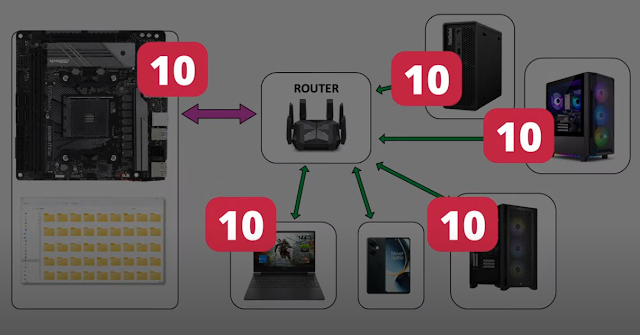
Comentarios
Publicar un comentario
no stupid winbuntu users allowed!